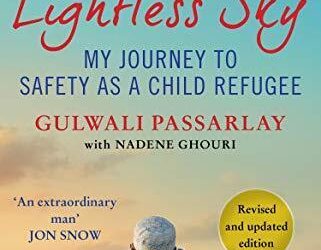A quick guide on how to use the Telegraph’s website to find a job online

Newcomers to the UK have told us that they find it surprising that the country is so online and the only way to get a job is via the internet. We have links on our page to worksites and in this blog, we share with you top tips on how to make the most of the Telegraph’s website. The site allows you to search for jobs by location, by job, by job type etc. It also gives you lots of career tips so have a look, they might give you the clue that will get you that job. And once you have been recruited, come back and look at our work page to see how to have a good relationship with your manager.
• The Telegraph Jobs homepage https://jobs.telegraph.co.uk/ is the main area for searching jobs in different job sectors and locations.
• The homepage also highlights job sector hubs i.e.
FMCG Jobs
Construction Jobs
Technology Jobs
Energy Jobs
Engineering Jobs
Executive Jobs
Manufacturing Jobs
Sales Jobs
• To make sure you are using the site to find the job suited to you, use the
“Find a Job” (next to the Home button on the top menu), here – https://jobs.telegraph.co.uk/jobs/
• On the “Find a Job” page, on the side of the page, you will find filters that enable you to find the job you want.
• The best filters to use are:
– Sector
– Location
– Function, i.e. administration, account manager, maintenance jobs etc.
– Hours of work, i.e. part-time, contract, permanent etc.
– Job Type, i.e. entry, graduate, experienced (non-manager), manager, director, senior executive etc.
These filters all help to make sure you find the job most suited to you.
• You can also set up a job alert in the category on the top menu called “Job Alerts”.
• In the Job Alerts page, you will be able to create a personal alert from the options. You will only receive emails when relevant jobs become available and you can cancel alerts at any time.
• If you are looking for a specific recruiter, then on the top menu in the “Search Recruiters” category you can use the search box to manually type in a recruiter name or scroll down the page from A to Z to find recruiters.
• The “Advice” category on the menu bar is where you will find the Careers Advice hub. In this section, you will find career guidance, tips, guides, job descriptions etc. The sections cover many areas such as apprenticeships, interviewing, CV, networking, redundancy, career planning, salary etc. Each section is listed on the sidebar.
• To upload your CV to the site, there is a category for that on the top menu bar called “Upload Your CV”, and there you can create an account on the site and upload your CV. This enables recruiters to contact you directly once they have your CV.
Good luck with your job search.